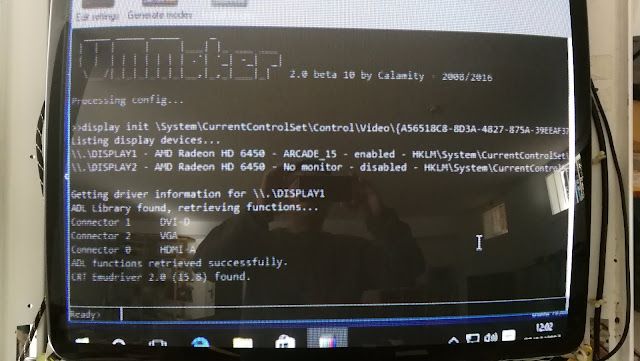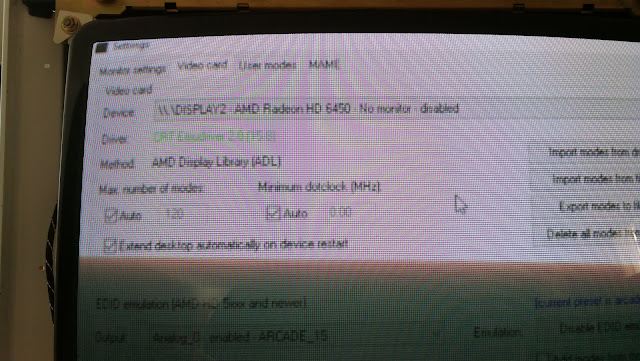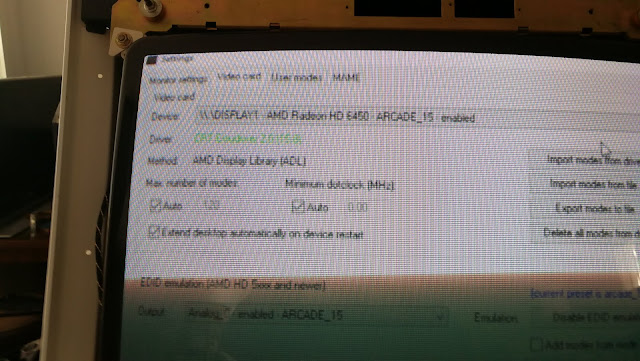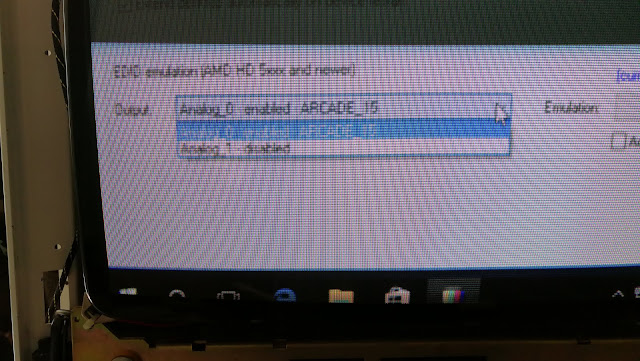Topic: Dual monitor with CRT Emudriver 2.0
Hi there
I'm currently configuring my arcade.
It has Win10 64x with an HD6450 card. As CRT monitor I use a 28" Boevision MX6000 TV and it looks great. I installed CRT Emudriver 2.0 and had it running.
I have just added an LG Ultrawide 29" monitor to display the marquees and I intend to use the digital DVI output of the HD6450
During startup I see the BIOS on both screens (the TV cannot properly display it of course) but once Windows starts loading, the Ultrawide screen loses signal. Windows does not detect it.
I wanted to know if it should be possible to feed both screens with the HD6450 of if I have to add yet another card.
If anybody can hint me where I should check it would be great, because Windows itself does not detect the second screen no matter what I try.
Thanks!